The new DeskProto Version 7.0 contains many improvements and new features. Two of these changes stand out:
Basic CAM now free of charge, in the DeskProto Free Edition
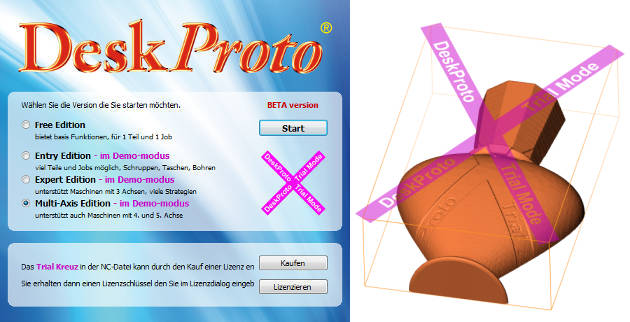
DeskProto V7 offers an edition that can be used without buying a license: the new Free Edition offers basic CAM functionality, for one part and for one operation.
Feel welcome to use the DeskProto Free Edition as long as you like, without any payment. Just as the other edtions it offers all three types of CAM: Vector machining (2D DXF files), Geometry machining (3D STL files) and Relief machining (any bitmap image file). For all these Operation types the basic functionality is present, so you can complete real jobs.
When you are running DeskProto V7 under a Free license, the other three editions can be started in Trial mode. In trial mode all functionality is present to be evaluated, the resulting parts will however be marked with a “trial cross”: a sort of watermark to indicate trial usage. So the time-limited trial period (that caused so many problems in Win10) no longer is present: in V7 trialling is permitted as long as needed.
DeskProto now offers complete CAM, by adding real 2D CAM
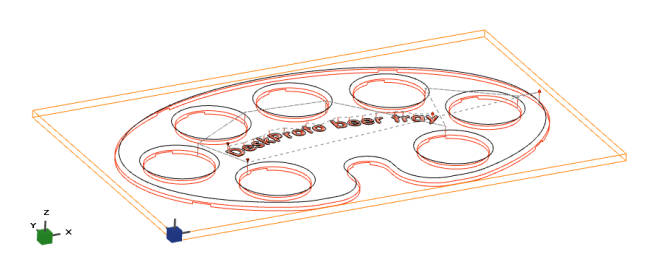
DeskProto V7 offers full 2D CAM (machining vector data from DXF and EPS files) and it offers 3D CAM (machining even the most complex geometries from STL files) and it offers Bitmap relief machining (converting an 2D picture to a 3D relief) ! Any combination of these three type of CAM is possible as well. If fact DeskProto V7 offers three CAM programs for the price of one !!
Three types of 2D toolpaths are present:
- Profiling, where the cutter follows the vector curve. Either inside, outside or on the curve.
- Pocketing, where the cutter removes all material within a closed curve.
- Drilling, for creating holes using a drill bit.
In all cases Deskproto fully compensates for the cutter radius. The user can define the requested Z-levels. For Profiling toolpaths support tabs can be defined.
New features:
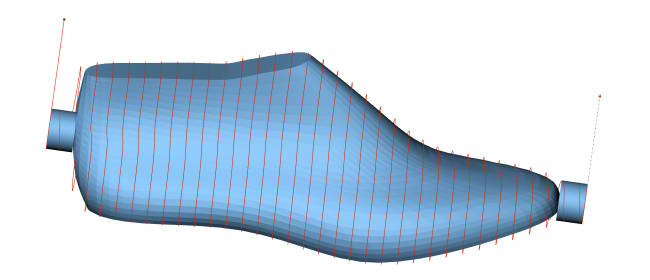
- The DeskProto Free Edition.
- 2D CAM now just as easy as 3D CAM: Load DXF, set Vector parameters, save NC file.
- Three types of CAD-files and operations: Vector, Geometry and Bitmap.
- DeskProto now keeps track of all loaded CAD files in the Project parameters
- The contents of each CAD file can be (re-)positioned in space, also after loading
- Vector settings and Bitmap settings now are at part level (visible only when needed).
- DeskProto V7 supports the 3DConnexion SpaceMouse
- When opening an existing wizard-based project DeskProto will again use the wizard.
- Helix option for Rotary machining: toolpath where both X and A keep increasing all the time.
- For rotary toolpaths around A the stepsize in degrees is reduced when closer to the rotation axis.
- A rotary axis parallel to Y is now supported in the machine definition.
- Better Feedrate options for rotary toolpaths: Angular feedrate and even Inverse Time feedrate.
- Generate Contour (Freeform area) applies the min and max Z-values of the material block
- Trial version no longer time limited (trial period), the toolpaths now show a watermark (trial cross).
- Simulation now at Part level: all operations in one simulation, including the Vector operations.
More new features and fixes:
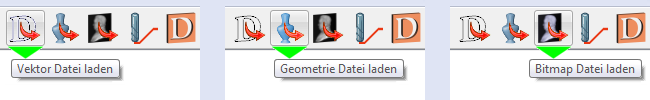
- Vector data and bitmap data always drawn on the top surface of the block (used to be at Z=0).
- DXF vector import now also understands spline curves
- The Layer information in DXF Vector files can be used.
- Bitmaps can be displayed as translucent
- New option “Ignore enclosed” for Contour-only strategy
- New option “Use area of first operation” when setting the area (in V6 called sub-segment) New option “Write Y=0 in first movement command” in the Advanced machine settings
- Optional “Orientator for CAD zero point” added
- Improved vocabulary: both for better English and for commonly used CAM terminology.
- Mouse wheel zoom now can be configured: both the speed and the scrolling direction.
- After calculating the toolpaths DeskProto automatically shows the estimated machining time.
- Bitmap images with more than 256 grey levels supported
- Files in the NC Files window can be opened by double-clicking
Important internal changes:
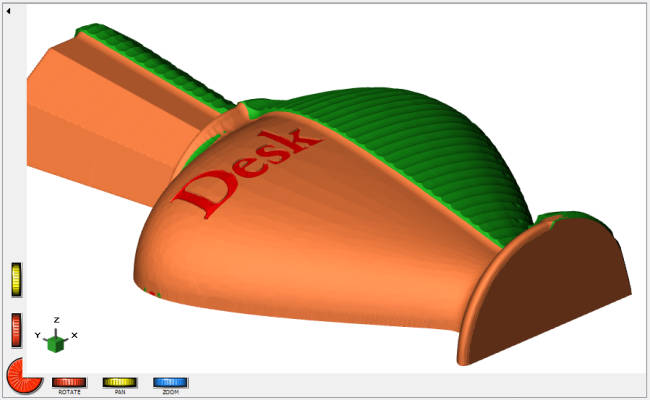
An important invisible improvement is present as well: the DeskProto code now uses the QT framework for cross-platform software development. QT replaces Microsoft’s MFC framework that was used in the previous DeskProto versions, however had become a bit obsolete. Important difference is that QT is cross-platform, which opens the road to (future) releases for MacOS (Apple) and Linux !
Other internal changes:
- The custom wizards now are based on the QML language instead of on HTML and Javascript.
- A completely new Scripting documentation has been released
- DeskProto will warn you when the OpenGL version on your PC is below V3.0
- For each sample cutter all translated cutter names now are present in one .ctr file
Updates
DeskProto V 7.0 is a major update, meaning that for users of previous DeskProto versions this will be a paid update. Update prices can be found in the FILOU-SHOP.
Compatibility
DeskProto V 7 runs OK using Windows Vista, Windows 7, Win8, Win10 or newer. A build for Windows XP (Service Pack 3 or newer needs to be installed) is available on request. Both the 32 bits and the 64 bits versions are supported: on a 64 bits Windows the Setup will automatically install a 64 bits build of DeskProto.
